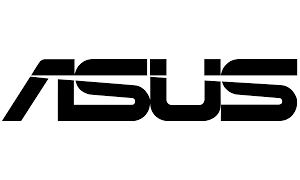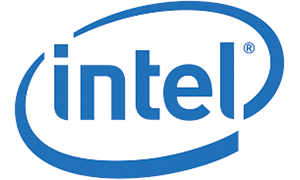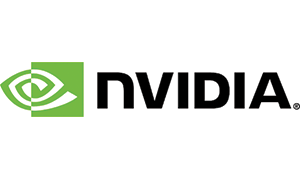Services
Services
What we do
econnect-it
Computer
One of the services we offer is computer support. This includes Malware and virus removal, software and OS installations (Windows 10), pc repair and maintenance, pc optimization and tune-ups.
We can assist with troubleshooting problems with the many different Anti-Virus software in the technology industry today. Also with software crashes and regular maintenance. Our goal is to help you keep your environment safe and your information secure so you can be up and running as quickly as possible.
We are also best known for our professionally custom built computers.


Networking
We provide wireless network and security setup. Configuation of access points or routers. Ethernet network installation including RJ45 jacks, cable runs, face plates, testing and more.
Our support team are capable of helping you manage and navigate through difficult third party network software technologies and their setup and interfaces.
Consulting
Whatever your technical support needs are, we are happy to assist you by listening to your needs and deliver on your request. We will approach your request with the utmost respect, professionalism and technical expertise and provide an end product that you will not only appreciate but happy with. We pride ourselves in the technical abilities of our technicians.
So, let’s setup and appointment and get started with the process of delivering on your computer or networking needs.

F.A.Q.
Here are some answers to quickly assist you.
First disconnect your computer from the internet. Try not to log into any accounts at this time. Using a good Antivirus program and installing good malware protection, scan your computer to detect and remove all infected apps and anything else that looks suspicious.
From the service request page, fill out the form and submit your support request.
The main components required to build a typical home/small office network are a Router or Wireless router. Once you’ve purchased your router, Connect your router to your modem. Set up a user name and password to log into your router. Create your ssid and password.
From the service request page, fill out the form and submit your support request.
Start by pressing Esc twice. Simultaneously Press the Ctrl, Alt, and Delete keys and select Task Manager and try to end the task, log off or restart. If this does not work press and hold the power button until the computer is turned off. You may need to repair your Windows installation.
From the service request page, fill out the form and submit your support request.
Usually you can point directly to upgrading your memory or hard drive to ssd drive. Further inspection may reveal that some applications that starts when Windows starts may need to be tweaked. You may also have lot of popups, malware or traces of a virus.
From the service request page, fill out the form and submit your support request.
The most common problem is usually the password. If you have change the password you will have to update it on the printer. First, try restarting your computer, printer and wireless router. To check if your printer is connected to your network, print a Wireless Network Test report from the printer control panel.
From the service request page, fill out the form and submit your support request.
Brands
DRIVING TECHNOLOGY WITH LEADING BRANDS